Share article
Get our latest updates
Faster Releases, Fewer Bugs by adapting to CI/CD

Senuri Hettihamu
Author
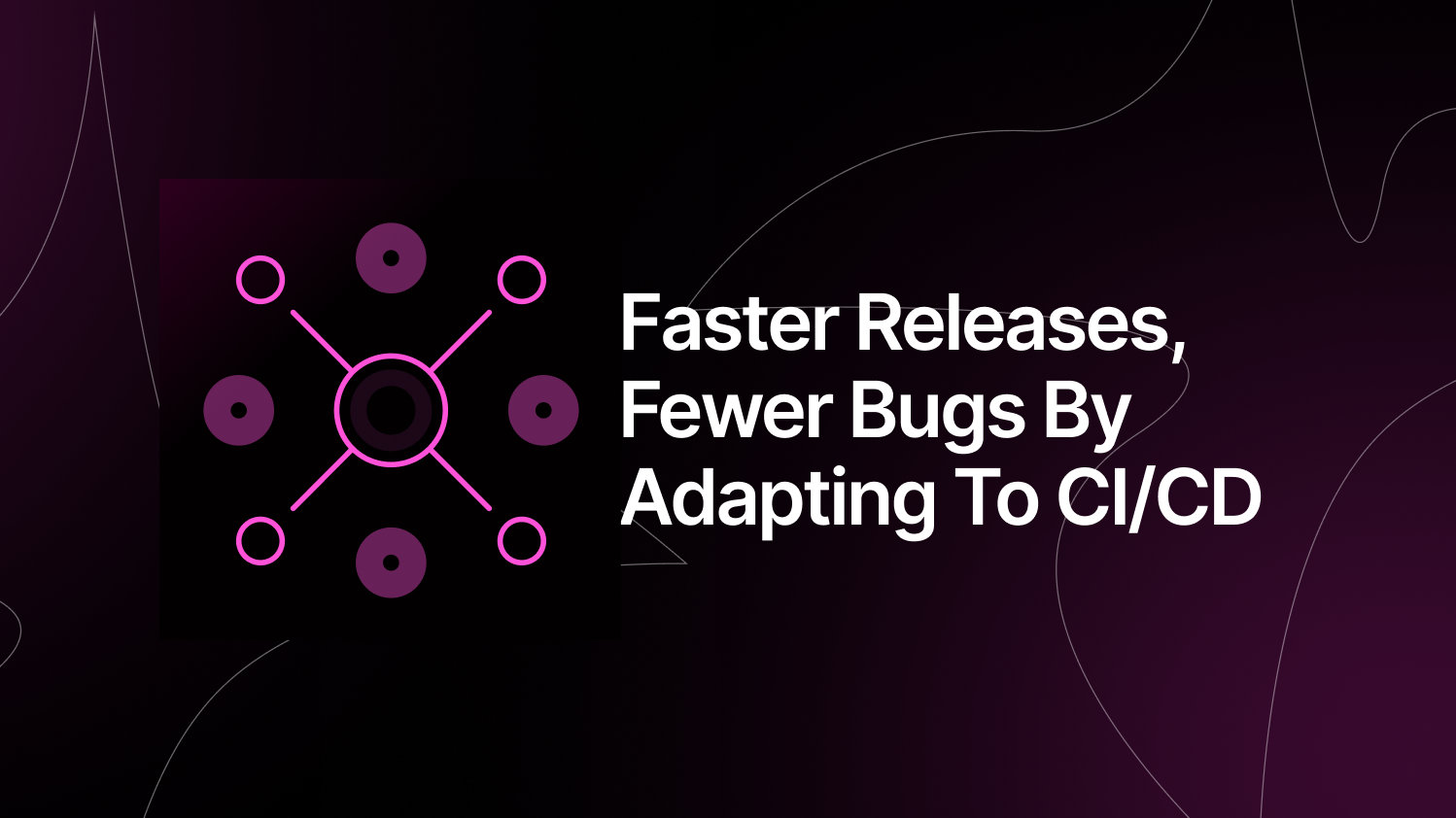
Speed and quality in software development depend on how well the team works together and integrates their code. In this process, delivering high-quality applications quickly is essential, and this is where version control systems (VCS/CVS) like Git can be used. A CVS helps teams manage changes to source code over time, making collaboration easier and keeping track of project history. However, just using a CVS is not enough to make sure of a fast and reliable product delivery. Continuous Integration (CI) and Continuous Delivery (CD) build on the foundation provided by CVS, and this blog will explain its importance, best practices, and the benefits it brings.
What is CI/CD?
Continuous Integration (CI) means developers frequently merge their code changes into a shared repository, often several times a day. Automated tests run on each integration to catch errors early.
Continuous Delivery (CD) builds on CI by automating the release process, allowing developers to deploy code to production at any time. This makes deployments predictable and routine.
Why Use CI/CD?
- Speed: CI/CD automates integration and delivery, reducing the time to release new features and fixes.
- Quality: Automated testing ensures code is constantly validated, catching bugs early and improving reliability.
- Collaboration: CI/CD encourages teamwork and communication, as frequent code integration requires resolving conflicts quickly.
- Lower Risk: Smaller, frequent releases reduce the risk of large, complex deployments. Issues are easier to fix when they arise in small increments.
Best Practices for CI/CD
To get the most out of CI/CD, developers can follow these best practices:
- Keep One Central Code Repository: By storing all your code in one main place, like Git, everyone can work from the same codebase, reducing issues when merging changes.
- Automate Everything: Automate as many tasks as possible, such as building, testing, and deploying code. This lowers the chance of human error and speeds up the development process.
- Test Early and Often: Add tests at every stage of your pipeline. You can use different types of tests like unit tests, integration tests, and end-to-end tests to catch problems as soon as possible to reduce bigger mistakes.
- Keep Pipelines Fast: Make your CI/CD pipelines run faster by using parallel testing, efficient build processes, and caching to reduce the time it takes.
- Fix Errors Quickly: Set up your pipeline to catch errors early. If something goes wrong, this will make it easy to find the problem and fix it quickly.
- Monitor Continuously: Continuously monitoring the progress of your projects through tools can help keep an eye on the health and performance of your pipeline and applications. Respond to alerts and check logs regularly to keep things running smoothly.
- Ensure Security: Include security checks in your CI/CD pipeline. This can be done by using tools for code analysis, dependency scanning, and security testing to find and fix vulnerabilities early.
- Promote Team Collaboration: Finally, encourage team members to work together. By encouraging frequent communication and knowledge sharing, you can quickly solve problems and improve the process to build great products and software efficiently with minimum errors.
Challenges and Solutions
Adopting CI/CD can be tough. This makes it important to know some common problems and how to solve them:
- Resistance to Change: Help your team get used to it by working together and training them.
- Complex Tools: Start simple and gradually add more tools, such as YAML files for each target cloud provider (GitHub, GitLab, GCP, Azure, AWS, etc.). This will help you to configure workflows and store or transmit data.
- Legacy Systems: Integrate CI/CD with older systems bit by bit and update the code when needed.
Adding Gitrevio to your CI/CD setup can make things work better. Gitrevio has tools that show how well your CI/CD is working. It helps you see what’s going on in your projects in real-time and find any problems in your workflow. Gitrevio also helps team members work together better by making communication easier. With Gitrevio, you can make your CI/CD process smoother, make your code better, and get your software out faster.

